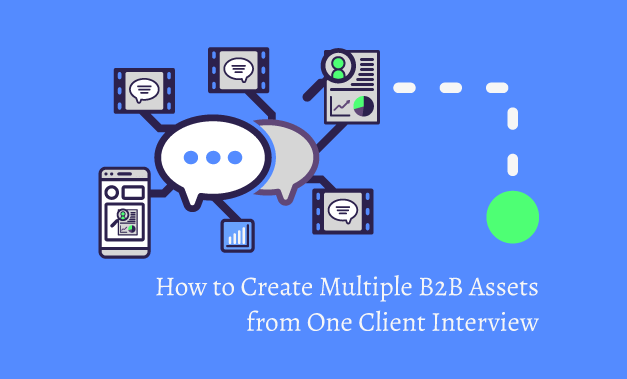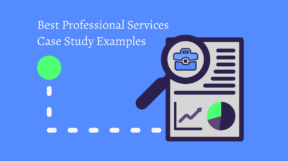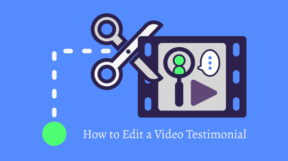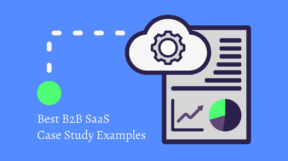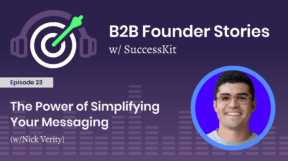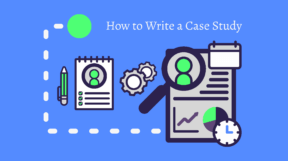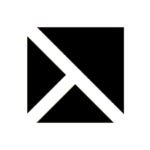So you need more B2B assets but you don’t want to waste your clients’ time (or your own). We at SuccessKit interview clients for Case Studies every day, so we can tell you some good news with full confidence: You just need a single interview with your client in order to generate several assets that’ll be valuable to your sales and marketing teams. This post explains how you can make that happen.
Make That Interview Count
To wind up with great B2B assets, you first need to lay the groundwork by conducting a great interview with your client. Knowing what questions to ask and how to compel your subjects to give powerful, compelling answers is absolutely key. Relate your questions to the primary sections of a Case Study (Problem/Situation, Solution, and Results). Be sure to ask your subjects why they would recommend your business to other companies.
Important: Make sure you record this interview via Zoom, Riverside.fm, or Squadcast or a similar program of your preference. Save the conversation, then send the audio file to Rev or a comparable service to have the interview transcribed. Writing the Case Study will be much easier and faster if you have a transcription of the call. If you want to create Audio-Focused Videos, having a high-quality audio file of the interview is crucial, so make sure you invest in the time to optimize the interview for recording purposes.
Gather the Design Materials for Your B2B Assets
While you’re waiting for the transcription, ensure you have everything you need to create your B2B assets. This includes but isn’t limited to the following:
- Your client’s logo, ideally as an .eps or .ai file
- A high-quality photo of the interviewee
- Your company’s logo
- Your company’s brand/style guidelines
- Brand-appropriate fonts, icons, and images
- Any relevant charts, graphs, videos, or images pertaining to the situation discussed in the Case Study
Important: You need to get approval to use your client’s name and logo in the Case Study. Learn how to get the necessary permissions here.
Start with Your Case Study
Once the interview transcription is ready, use it to write your Case Study. Be concise, and make sure the problem, solution, and results are clear and easy for most readers to understand. Consider using a readability formula tool to check that your text will be understood by most readers.
When you finish your draft, send it to your client for approval. Implement any changes before moving on to the design phase. Use the images, fonts, and guidelines from the previous step to design the Case Study in a page layout program such as Adobe InDesign.
Once your company is happy with the design, get final approval from your client on a PDF version of the Case Study. Then you’re ready to create your other B2B assets.
Design Your Social Graphics
Next, you’ll start working on the graphics that’ll accompany your social media posts promoting the Case Study. Most social network platforms differ in terms of image dimensions, so check what size images you’ll need before creating these B2B assets in the design program of your choosing.
Your social graphic may include a thumbnail of your Case Study’s first page, an exciting quote from your client, a summary of the results your client achieved, or anything else that will catch readers’ attention. Reuse design elements from the Case Study to keep the look consistent and cohesive.
Create Your Audio-Focused Videos
Audio-Focused Videos are twenty- to thirty-second videos featuring compelling audio from your recorded client interview accompanied by relevant text and graphics.
Review the recording transcript in search of strong client quotes that will make up the base of the video. Focus on one topic per video (e.g., a glowing review of your company’s customer service). Save other topics (like how pleased your client was with your cost-effective solution) for other videos. This will make it easier to both search the transcript for relevant quotes and promote the video to relevant audiences.
Compile your audio track based on the quotes you picked from the transcript. Like with your Case Study, make sure there’s a beginning, middle, and end to the story and that it flows naturally and logically.
Next, you’ll create your video in your preferred video editing software. Add your audio track along with relevant images, icons, bulleted lists, and transitional text to add visual interest and provide context for the audio clips.
Like with the social graphics, the design of your Audio-Focused Videos will echo that of the Case Study. For example, the Case Study likely styles callout quotes in a certain way using specific fonts and colors, so give any quoted text in the Audio-Focused Videos the same treatment. The videos are companions to the Case Study, so they should look and feel similar.
Conclusion
If you have one incredible interview with your client, you can create a series of B2B assets that will give your sales and marketing teams a boost. We at SuccessKit can help you achieve this too—click here to learn more here.