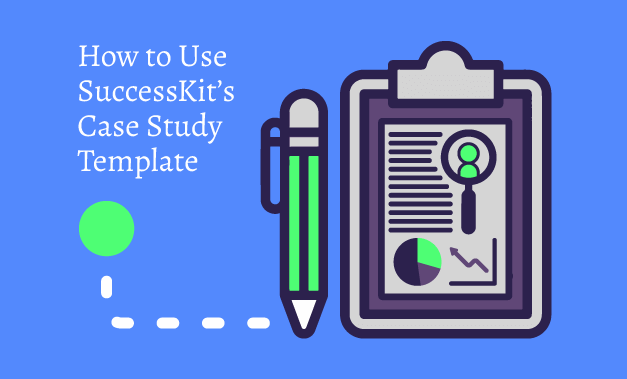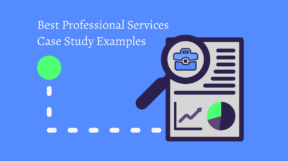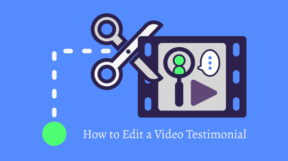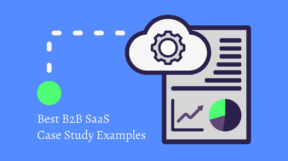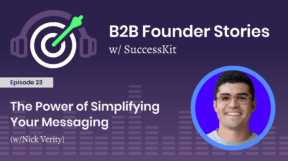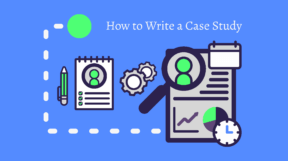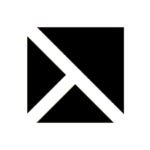Using a ready-made template is one of the easiest ways to create a Case Study. Not only have we developed one that you can download and use for free, we also provided information within the template that explains how to complete it. Additionally, this post serves as a more thorough walkthrough guide for the template so you hit all the necessary points that make for a successful Case Study.
Note: Install Adobe Acrobat so you can edit the template and insert your own images. Click here to download this PDF reader.
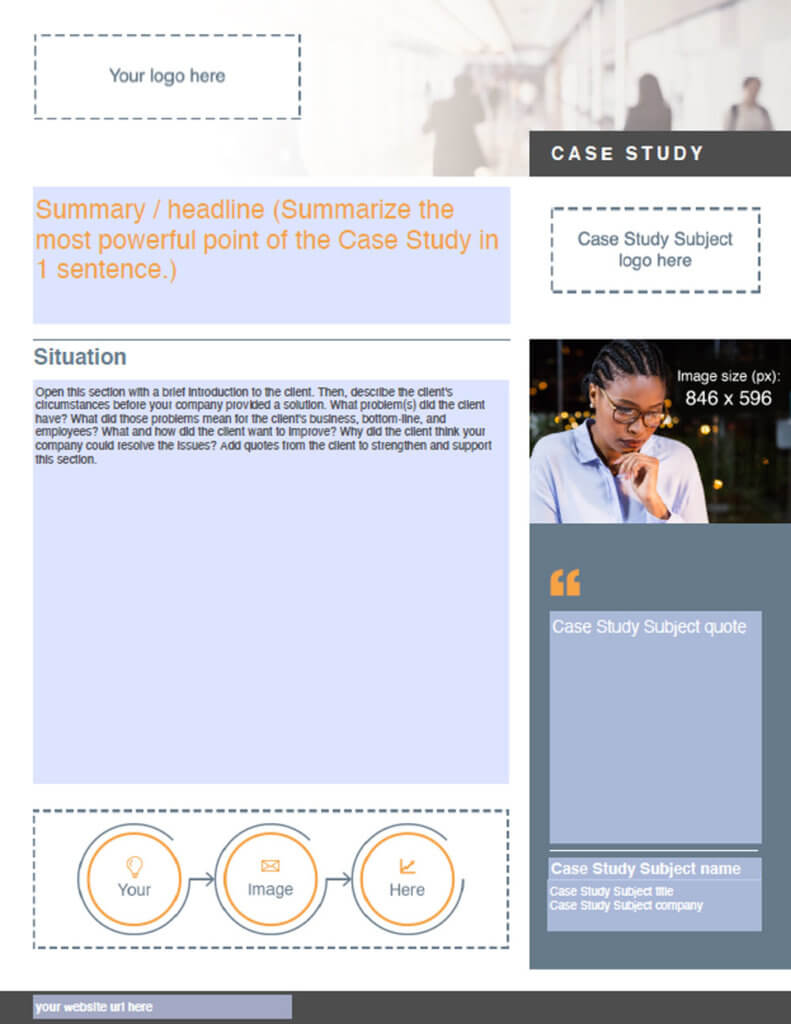
Best Practices for Completing the Case Study Template
Summary
The Summary section of the template acts as the headline for your Case Study. In other words, it needs to get your readers’ attention right away and let them know what the Case Study is about. Use this section to identify the client (if you have the client’s permission to do so) and the most powerful point of your Case Study.
The following are some examples of strong summaries:
- ABC Company strengthens its infrastructure development and cybersecurity with help from [Your Company].
- LMNOP Business broadens its customer base and improves its online sales thanks to [Your Company].
- XYZ Corporation leverages [Your Company] to turn a tough prospect into a great client.
Situation
The Situation section of the Case Study template is where you’ll introduce the client. You’ll also describe what life was like for the client before partnering or working with your company. This gives readers a good understanding of the client and the client’s situation or problem. It also sets the stage for your solution. Readers need to know just how much your company helped the client. To do that, they need to know about the client’s circumstances or challenges.
Begin with one or two sentences that introduce the client. You may mention the client’s industry, location, history, most notable achievements, and so on—especially if any of these details play a part in the client’s situation.
Then, describe the situation or opportunity that the client faced. Identify the client’s problems and what those problems meant for the client. Perhaps the client didn’t have a problem but wanted to improve or grow in a certain area. Make sure that the importance of finding a solution for the situation is clear.
Conclude this section with how the client discovered your company. Also, indicate why the client believed that your company could help resolve the issue or provide the much-needed assistance, answers, or guidance.
Note: Add quotes from the client throughout the Case Study template, especially in the Situation and Solution sections. Quotes strengthen Case Studies and lend credibility, so take detailed notes when interviewing your Case Study subject. Never invent a quote!

Solution
If there’s ever a spot to pat your company on the back in the Case Study template, it’s in the Solution section. This is where you describe what you did for the client to help the client achieve the goals or resolve the issues mentioned in the Situation section.
Call out occasions where you went above and beyond for the client, or ways in which the client’s business changed for the better as a result of your company’s services. You want to convince your readers that yours is the only company that can provide these types of solutions, so don’t be shy about touting your achievements!
Note: If possible, bolster this section with specific metrics (e.g., “10 percent growth in revenue”). Quantifiable results are more compelling than anecdotal evidence.
Results
The Results section of the Case Study template highlights the most important benefits or opportunities that resulted from your partnership with the client. Treat this section as a quick reference list that summarizes the biggest successes mentioned in the Solution section.
Images
The Case Study template includes spots where you can add images such as logos, photos, icons, charts, and so on. Choose visuals that support your Case Study content and stay on brand with your company’s guidelines.
Note: Consider using a photograph of your Case Study subject to accompany the quote on the first page of the template. This humanizes the content; readers will appreciate learning about real people’s struggles and successes instead of simply reading about a faceless corporation.
Conclusion
Our Case Study template includes summaries of what to include in each section. You can also refer to this post for more in-depth guidance. If you need additional help with creating a Case Study, take a look at our other blog posts. Our past posts explain how to conduct interviews, obtain permissions, and more.