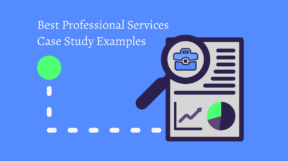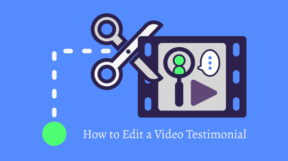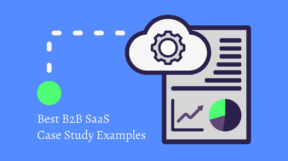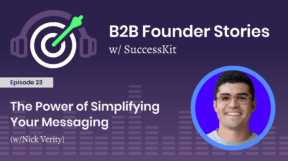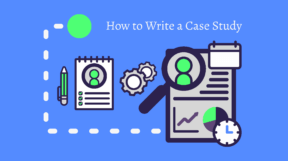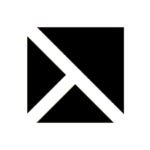The right Video Testimonial tools allow you to capture and convey a customer’s level of satisfaction through emotion and confidence. Here are our suggestions for the Video Testimonial tools you need to create a quality remote Video Testimonial.
Recommended Video Testimonial Tools
High-Definition Webcam and Microphone (or Just Your iPhone!)
Most people have these tools due to the pandemic shifting meetings to Zoom and Google Meet. A 1080p camera and an external microphone allow the Video Testimonial to look clear, which will help keep a viewer watching. Likewise, any modern iPhone is capable of high-quality video and audio.
Recording Platform
Many choose to record a Video Testimonial through Zoom or a similar app. This can work in a pinch. However, dedicated platforms like Riverside.fm and Squadcast allow for the footage to not lose any quality due to poor internet connection or dropouts.
Video Editing Software
Once your client has been interviewed, it is time to edit. Remove the interviewer’s questions and spruce the whole thing up. Popular video editors include Adobe Premiere and Final Cut Pro. There are a lot of free options out there as well, with Davinci Resolve being our recommended free option. These programs will let graphics and b-roll to come together to improve a great interview and bring it to the right length.
B-Roll and Stock Footage
B-Roll, or extra footage overlaying the testimonial, keeps the content engaging and can highlight a key message or statement. Asking your clients for some images and footage of their business can be a huge benefit. If this is not possible, stock footage sites such as Envato and Storyblocks can achieve a similar effect with the right clips.
A Great Set of Questions
Video Testimonials are usually under two minutes, with some being as short as 15 seconds. The questions posed to your client should allow for quick, concise answers to keep the story short and sweet.
Conclusion
Video Testimonials are a significant amount of work, even with the right tools in place. SuccessKit can handle the entire process for you, including the recording, editing, and approvals process. Introduce us to the subject, and you can breathe easy while we take care of every step. Learn more at SuccessKit.io.