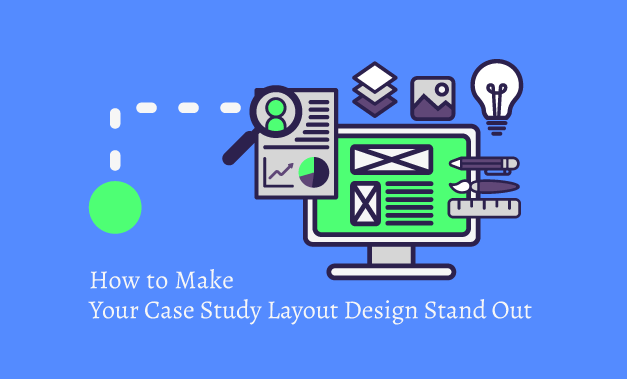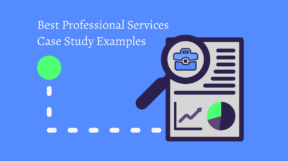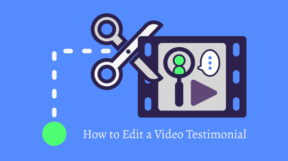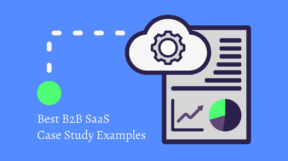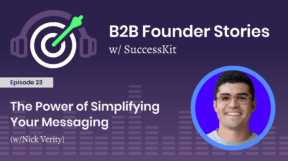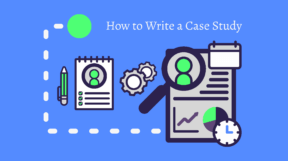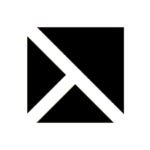You’ve got the necessary approvals, interviewed your client, and written your Case Study, which means it’s time for the design phase. It can be confusing, though, to determine how to approach your Case Study’s layout, especially if you don’t have an existing template. What can you do to make your Case Study look like more than just text on the page? This article identifies some elements you can add to your layout design so it’s professional and eye-catching and compels prospects to read further.
Important: Always Be On Brand
Your company’s branding or style guide will be your primary resource when you design your Case Study. It’ll advise you on how and where to use the company logo, what types of imagery to include, the tone the company wants to convey with words and art, and more. At the very least, it should identify what fonts and colors to use.
While a lot of companies don’t have formally documented style guidelines, there will likely be an informal understanding throughout the company (or at least the marketing department) of the brand. Review existing documentation and your company’s website to get a sense of the kinds of fonts, colors, and imagery the company leans toward. Then, echo those decisions in your layout.
If your company has no determined brand guidelines at all, your design job is actually harder, because you won’t have a strong place to start your design. You may need to get an internal team together to figure out the direction of the company’s visual strategy before attempting to design your Case Study layout.
Ways to Add Interest to Your Case Study Layout Design
So you’ve created your Case Study layout in a program like Adobe InDesign, imported the text, and applied all the correct colors and fonts. Now what? It’s time to make it look interesting. Here are some elements that can bolster your Case Study design (presuming that they align with your company’s brand).
Photos
High-quality, high-resolution (e.g., not pixelated) photos of the company you helped, the interviewee, and/or the solution you put in place for the client all make great additions to the Case Study. They further enhance your social proof, showing that this is a real company you’ve helped with real people willing to affirm the quality of your work.
Example: Ametek’s Case Study includes a photo of the interviewee and its LaserTable-Base in its home at its client’s lab.
Stock Photos
Stock photography can quickly communicate your brand, your client’s industry, and other ideas and concepts. These images can be found for free or for a price on a variety of sites with varying degrees of permissions, so be sure to review any terms and conditions carefully.
Example: Blanc Labs’s Case Study includes photos that communicate concepts of a mortgage brokerage and electronic document processing, which instantly suggest what the Case Study is about.
Icons
The Results section is a great place for icons; they add visual interest, and a quick glance at the simple images can communicate the message. You can create icons yourself or download them from websites that also sell stock photos. Make sure any icons you choose or create look similar to each other and are in line with the company’s brand. For example, if your company likes abstract icons with 90-degree angles, don’t select or make anything detailed with rounded edges.
Example: The icons used in the Results section of BRC’s Case Study echo those that are used on BRC’s website.
Illustrations
Illustrations tend to be more elaborate than icons and help readers visualize information in the Case Study. When you add an illustration, be sure to make space for a caption as well; readers should immediately be able to understand what they’re looking at instead of searching the text for context.
Example: Decision Integration’s Case Study has an illustration of the value streaming mapping that the company performed for its client’s different product lines.
Charts
Charts and diagrams are more data-driven illustrations and can be very powerful. They should quickly communicate metrics and statistics in a way that’s easy to understand.
Example: Global Overview’s Case Study includes a sample success story accompanied by a chart that shows how Global Overview helped the client grow its number of new clients.
Mockups or Examples
A mockup of your software platform, the client’s homepage, or any online ads you created for the client as they would appear on a device can be effective visual aids.
Examples: COMMANDO’s Case Study includes real online ads it created for its client, while TechSmith’s Case Study shows how the video its client created using TechSmith technology might appear on a computer monitor.
Lists
Adding a bulleted list to your Case Study design is a great way to help readers quickly digest facts and ideas. You may want to experiment beyond bullet points though. Again, consider the parameters of your brand. Would triangles or checkmarks be more appropriate? Think outside the box.
Example: NETdepot, Germain, and Cloud Services Solutions all have Case Studies that include lists with unique bullet points.
Section Summaries
Boost the polish and “skimmability” of your Case Study design by adding brief section summaries. They can come in form of a sentence or a quote pulled from the section. Aim to pick something that simultaneously teases the content and really encompasses what it’s all about.
Example: Each section of Sability’s Case Study is accompanied by a summarizing sentence or quote to the left.
Callout Quotes
It’s a good idea to always include at least one primary quote from your interviewee that explains why the client would recommend your company to others. But if you have the space for it, consider picking out a choice sentence and highlighting it within the body of the text for added visual interest.
Example: Corporate Insight’s Case Study includes a callout quote on its second page.
Client Demographic Information
Help your sales team and readers immediately determine if your Case Study is relevant to their needs by including a summary of the Case Study Subject.
Example: Annex Cloud’s Case Study presents a client summary in a lefthand sidebar, while Sellercloud’s Case Study accompanies brief client facts with icons presented in a horizontal bar.
Details About Your Company
Feel free to include an overview of your company and its products, services, mission, and/or contact info.
Example: MRB Contractors’s Case Study includes a brief summary of the company and its goals on the second page.
White Space
White space doesn’t have to be white; rather, it refers to any empty or blank space within a design. Avoid filling up any and all blank space with design elements, or your Case Study layout will look chaotic and busy. Give your content room to breathe, and aim for balance in your design.
Example: AXL Global Consulting’s Case Study features a lot of white space/breathing room, and as a result, its design is clean and uncrowded.
Conclusion
You have many options when it comes to adding pizazz to your Case Study layout designs. If you need help, turn to SuccessKit—we’re happy to assist! Reach out to us at [email protected].